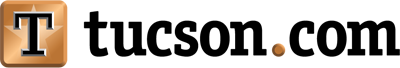Eager to see what mischief is being cooked up by your lawmakers?
But are regular trips to the Capitol out of the question?
The good news is that a website maintained by the Arizona Legislature lets you keep track of new bills, amendments and roll-call votes.
You can even watch hearings and testify for or against measures from the comfort of your home. And no one will care if you’re in your pajamas.
It starts at the main legislative web page: www.azleg.gov
On the main page is a calendar of events. But the real detail starts under the “bills” menu. Here the new bills are listed by number, in batches of 50, divided between House and Senate.
Want more information on any of them? Clicking on the specific bill presents several options, including an overview, the status of where it is in the process, and a documents button where you can see the introduced version and, as the session goes on, added amendments and changes.
There’s also a section called RTS current bill positions. That’s a list of who has signed in for or against the measure, a feature that does not usually get filled until a bill is scheduled for a hearing. More about that in a minute.
Not sure of the bill number? Enter a keyword in the search.
So, for example, if you were to put in the word “flag” SB 1009 would pop up. That bill would make the theft of an American flag a felony. You can view the measure in PDF or HTML format and can also seek more information.
Also on that main page are links to the agendas of upcoming standing committees. That enables you to poke through what hearings are coming up and what bills are on that day’s agenda.
And what if you have something to say?
One option is to drive to the Capitol, sign in to speak and have your say. How long you might get depends on the whims of who is chairing the committee.
But there’s a less-direct — and less-cumbersome — method of putting in your two cents. And it goes to that RTS system, short for “request to speak.”
On the main legislative page is a pull-down menu for legislative information, with the first option being a request to speak.
Clicking on that will result in a page asking you to sign in.
Don’t worry if you don’t have a username or password. They’re easy to create. But you might consider doing that now, before you suddenly need it.
That leads to a different page, where there’s a menu on the left side to create a new request to speak, see what you’re already signed in for or against, and search for upcoming agendas on that issue.
You will need to know the bill number or, at the very least, the name of the committee where it is scheduled to be heard.
But you can register in support or opposition to a specific bill. And you can even explain why.
There is, however, no requirement that you actually come to the Capitol to testify. And whether you do or not, there is an option to simply sign in with a position but not request to speak.
In any case, your name and position are shared with the legislators on the committee and become part of the record.
Sometimes having a bunch of people signed in remotely supporting or opposing a bill can have some influence.
But those with strong feelings might consider personal testimony, where lawmakers can ask you questions, which is generally much more effective.
And, understand what lobbyists already know: It’s helpful to contact lawmakers ahead of any vote, whether in person, by mail or phone.
Very often, by the time the committee actually meets, most legislators already have made up their minds.
You also can watch committee meetings and floor actions as they unfold.
The link is under the House button on the main page, where you can click on “live proceedings.”
You will, however, need to know in which room the hearing is taking place, information that can come from the agenda.
On the prospect of contacting lawmakers directly, the main legislative page has office phone numbers and links to email under both the House and Senate member lists.
One more thing: Legislators are likely to be far more responsive to inquiries and messages that come from their own constituents.
But if you’re not sure who represents you, there’s also a “find my legislator” button on both the House and Senate membership pages.
If that’s not an option, there’s one more ultimate fallback: The Legislature maintains a toll-free number, (800) 352-8404. You can either dial a lawmaker or reach the House or Senate operator, who can help figure out who represents you.