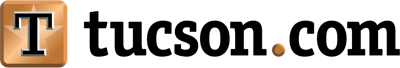Question: I keep hearing about “smart homes.” What does that mean?
Answer: A smart home allows the homeowner to control the operations in and around their home. The range of actions that can be controlled is extensive. Lights, security, garage doors, and thermostats are the most common devices engaged in a smart home. The list of potential uses is quite staggering. For example:
Lighting fixtures that sense movement and turn on as you enter a space and shut off after you leave.
A refrigerator that suggests recipes based on the contents inside.
Trash cans that monitor what is thrown out and place an online grocery order or add items to your shopping list.
The list is quite impressive and maybe a lit bit sci-fi-y.
Q: How does smart home technology work?
A: The device needed to execute a smart home’s control functions is a smartphone — Android or iPhone. Because our phones are with us nearly all the time, control is literally at our fingertips.
There are several types of systems that make home automation work. Choose from Wi-Fi, Z-Wave, Zigbee (an alternative to Wi-Fi), bridges and boxes. These systems can confuse boomers, entice Gen X and Y, and are an absolute must-have for millennials (and the Z.s when they reach homebuying age.) Yes, folks, when it comes to smart homes, age matters. Millennials are the most likely age bracket to insist on smart features for any new home they might purchase.
In some automated homes where there is a considerable number of devices, a hub might be the way to go.
A hub allows a single point of control, typically via a smartphone, for the user to interact with all the devices without having multiple control interfaces to contend with. A fully automated home will likely have a hub making it easier to direct the functions the owner wants to engage in from a single device. Turn on specific interior lights when arriving home at night or start the oven upon walking in the door with a touch on your smartphone. Again, the potential list is quite staggering.
Installing smart features in an existing home where wiring needs to be changed to connect to a hub can be too cumbersome. Wi-Fi can make it easier to connect to devices through your smartphone or tablet. Most of us have Wi-Fi routers to access the internet, TV and even Alexa (don’t say that aloud; “she” might answer). Though different devices may require different phone apps.
The easy smart home devices most folks use work off Wi-Fi and a smartphone. To get started, prioritize the household functions you would like to automate. Take baby steps when integrating automated features. Here are a couple to ease you into the transition.
Lighting: Go to the hardware store and purchase a smart lightbulb. Yes, even lightbulbs are smart these days. These bulbs have a chip that can be connected to your phone through Wi-Fi. Each manufacturer might have a slightly different procedure, but generally, there is an app that you download to your phone. The app will prompt you through the steps needed to activate that bulb. This system works well with light fixtures not connected to a switch, such as a table lamp. If you want to connect to light fixtures activated by a switch, purchase and install a smart switch. Note that each bulb may have its own app. You may have to name each device separately, like “den lamp” or “night light.” Actually, you can name it whatever you want – like, Bob or Betty.
Thermostats: These are commonly engaged with smart control. Purchase the smart thermostat and follow the manufacturer’s directions to download an app to your phone. The app will take you through the setup steps.
This same procedure applies to any device you want to automate, even appliances. Always start by reading the manufacturer’s instructions. Download their app, which will walk you through the setup process.
The devices you want to automate should be thought through. If your goal is to automate many devices, you may want to eventually engage a hub.
It is important to note that some technologies should be installed professionally, particularly thermostats and home security. For thermostats, it needs to be determined that the unit is running through all cycles. Last week a homeowner called us. She installed the thermostat herself and left for vacation. The unit ran solid for two weeks! Can you imagine what her utility will be?
Q: How much does installing smart home technology cost?
A: The cost depends on how extensively you want to automate your home. As of this month, a package of two smart bulbs will run $25, with the typical retrofit between $175 to $1,500. The cost to go fully automated in a new home could be around $15,000 for a four-bedroom, three-bath home.
Making your home “smarter” can be as simple or complex as you make it. Like any project, be smart and take the time to research and plan before making any improvements.
Now that many people are working from home, a lot of households are using more electricity than ever before. Here are some tips to make your house more energy-efficient, and keep costs down while working remotely.