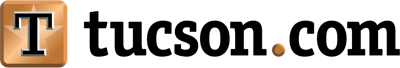Watch Now: How to keep your phone data safe from hackers
Memorizing multiple passwords can be a pain, but it’s downright dangerous to use the same one for everything, and online privacy is not the place you want to be cutting corners.
With many employees still working remotely, it’s never been more essential to make sure that your online presence is secure and safe from prying eyes.
Unless you want to constantly safeguard a hard-copy list of all your passwords, a password manager app can help you seamlessly oversee and handle all of your login credentials for any online account, and maintain airtight password security. They’re also handy when it comes to autofilling forms and syncing your data across computers, smartphones and more.
A password manager is essentially an encrypted digital vault that stores secure information you use to access apps and accounts on your mobile device, websites and other services. In addition to keeping your identity, credentials and sensitive data safe, the best password managers also have a password generator to create strong, unique passwords and ensure you aren’t using the same password in multiple places.
All our best password manager picks come in free versions, and all handle hardware authentication through YubiKey. Some of our picks also feature subscription options that let you sync your secure password login information across devices, share credentials with trusted family and friends and get access to secure online storage. And if transparency is important to you, several of our picks are open-source projects.
Best free app
Bitwarden

Bitwarden. (Sarah Tew/CNET/TNS)
Bitwarden leads the list of the best password managers for 2022, thanks to both its open-source roots and its unbeatable — and unlimited — free version. This lean encryption software can generate, store and automatically fill your passwords across all of your devices and popular browsers with competitive security strength.
Its free version lacks some of the bells and whistles of our other picks, but its premium versions are just as feature-rich. A Bitwarden premium subscription allows you to share passwords, logins, memberships and other items with trusted family and friends, use YubiKey’s multifactor authentication and get 1 GB of encrypted storage. Bitwarden’s free version also offers a one-to-one texting feature called Bitwarden Send which allows you to securely share login information with another person.
If you’re looking for a user-friendly free service with an excellent security reputation, it’s hard to pass up Bitwarden, which earned CNET’s Cheapskate Hall of Fame pick for the best free password manager.
Best Multi-platform
1Password

A password manager, like 1Password, is an encrypted digital vault that stores secure information you use to access apps and accounts on your mobile device, websites and other services.
1Password is the best password manager available for all major device platforms, letting you access your accounts and services with one master password.
This nicely designed password manager lacks a free version, but you can check it out for 14 days before signing up. An individual subscription runs $36 a year and comes with 1 GB of document storage and optional two-factor authentication through YubiKey for additional security.
A travel mode lets you remove your 1Password sensitive data from your device when you travel, then restore it with one easy click when you return so that it’s not vulnerable to border checks.
Biometric authentication can be used to access your password vault on Mac and iOS operating systems, you can use Touch ID to unlock 1Password, and on iOS devices you can use Face ID as well. For $60 a year, you can cover a family of five and access password sharing and credit card information among the group with a single password manager app. Each person gets their own password vault, and it’s easy to control who you share information with and what they can do with it.
You can also create separate guest accounts for password sharing to share Wi-Fi connection passwords, for example, or home alarm codes with guests.
Best paid app
LastPass

LastPass. (Sarah Tew/CNET/TNS)
The Premium version ($36 a year) of LastPass allows you to share passwords, logins, memberships and other items, use YubiKey’s multifactor authentication and get 1 GB of encrypted storage. The Families plan ($48 a year) gives you six accounts, shared folders and a dashboard for keeping an eye on your accounts’ security.
There is a free version available, but you are limited to either the mobile app or desktop app.
LastPass isn’t flawless: A scary flaw that could have potentially compromised passwords was reported in 2019. The company patched it before it was known to be exploited in the wild, but it was one of several vulnerabilities that have been discovered in LastPass over the years. More recently, privacy and security concerns emerged around LastPass’ Android app when seven web trackers were discovered within the mobile app.
___
30 green jobs that can help fight climate change
Administrative support
Updated
Administrative support is a crucial, albeit often thankless, role in any industry. As climate change and sustainability become higher priorities in both the private and public sectors in the coming years, the roles of many administrative workers may change from traditional clerical duties to include more work with large-scale environmental data, communication, and grassroots organizing.
Brownfield restoration
Updated
The Environmental Protection Agency (EPA) defines a brownfield as a property, once used for commercial or industrial purposes, which cannot easily be expanded, developed, or reused due to pollutants or other hazardous substances.
There are over 450,000 such properties in the U.S., ranging from large former factory sites to smaller abandoned gas stations. The EPA’s Brownfields Program started in 1995; it aims to help property owners and other stakeholders safely assess, clean, and redevelop their brownfields in a sustainable manner. This program has fostered the revitalization of more than 7,000 properties since its inception and has supported almost 150,000 administrative roles and manual labor jobs.
Building electrification
Updated
One way to reduce American reliance on fossil fuels is by building electrification. Workers are brought in to construct new buildings and convert old ones to be entirely reliant on electric sources, such as electric air source heat pumps and heat pump water heaters, which conserve energy and may increasingly be powered by renewable sources.
Several local governments across the country, including Marin County and Palo Alto in California, have updated their building ordinances to require electric power for new buildings. Such electrification requires electrical engineers, architects, and construction workers alike to gain expertise in sustainable heating technology.
Building rehabilitation, remediation, and hardening
Updated
Building rehabilitation, remediation, and hardening involve the preservation of old buildings to bring them up to modern health and sustainability standards. This may include removing dangerous substances that were used in previous construction efforts, such as asbestos, chlordane, lead, and polychlorinated biphenyls (or PCBs), organic compounds that cause a wide range of health problems in animals and humans.
Similar to building electrification, this job may require people with different levels of education or specialized expertise, from environmental specialists (who need at least a bachelor’s degree) to construction laborers.
Communications
Updated
For humanity to turn things around and protect the planet from the impending dangers of climate change, we must first collectively get on the same page about what those dangers entail.
To that end, science communicators have a key role in helping members of the public, from lawmakers to ordinary voters, understand how their communities are impacted by climate change and what they can do to help. Science communicators may start with a background in science, communication, or a combination of the two, and may work as journalists, for government agencies, or in other multimedia roles.
You may also like: 15 basic physics concepts to help you understand our world
Community education
Updated
Similar to science communicators, community educators help fight climate change by providing people with the necessary knowledge and skills to get active in their own backyards. Community educators may work with schools, government agencies, activist groups, and other local institutions to lead workshops and other types of training events.
The Bureau of Labor Statistics predicts that job opportunities for this occupation, which usually require a bachelor’s degree, will grow by 18% from 2016 to 2026—much faster than the average.
Disaster preparedness training
Updated
One inescapable impact of climate change is its effect on extreme weather: A March 2019 study by Carbon Brief suggests that 68% of all extreme weather events investigated to date, including heatwaves, droughts, and hurricanes, have been made more likely or more severe by human-caused climate change.
The field of emergency preparation must then grow in kind, to help the government and other public safety workers respond to emergencies as quickly and effectively as possible. And disaster preparedness doesn’t just apply to weather, either—climate change is also tied to more long-lasting natural disasters, such as disease epidemics, which can spread much more rapidly in our increasingly globalized world.
[Pictured: Firefighters train ahead of wildfire season.]
Electric vehicle and biofuel integration
Updated
Electric cars and hybrids are becoming increasingly affordable: While Tesla’s first electric car, the Roadster, cost over $100,000 at its release in 2008, consumers may now purchase a Hyundai, Chevrolet, or Volkswagen model for a third of that price. Electric cars reduce pollution, save their owners money, and may now be charged at home or on the road. The automobile industry is also shifting to develop and rely on biofuels, or fuels made out of sustainable plant and animal materials, which cut down our reliance on oil.
[Pictured: National Renewable Energy Laboratory engineers work in electric vehicle supply equipment.]
Energy auditing
Updated
Energy auditing, similar to its financial counterpart, involves the official inspection and assessment of the energy that specific homes or other buildings are using. Professional energy auditors may conduct such an inspection by examining each room of a building, using equipment such as blower doors (to measure how airtight different rooms are) and infrared cameras (to detect hot and cold areas around doors, windows, and walls).
The U.S. Department of Energy recommends that homeowners conduct an energy audit before making energy-saving home improvements, such as installing solar panels or changing heating systems.
[Pictured: FirstEnergy Launches Grid Modernization Program in Pennsylvania.]
Energy storage technology
Updated
The U.S. electricity grid has the overall capacity to store about 23 gigawatts of energy: approximately the capacity of 38 typical coal plants, according to the Union of Concerned Scientists. This storage, which primarily relies on nuclear power, is currently serving us well: At night, when demand for electricity is low, the energy from nuclear power plants is built up and stored for high-demand hours the next day.
However, renewable energy sources such as solar and wind power produce energy at more variable rates; as a result, if our energy reliance shifts further toward these methods, expert engineers will need to increase our storage capacity. New energy storage methods currently under development include thermal storage, compressed air, and large-scale batteries.
You may also like: Can you answer these real 'Jeopardy!' questions about space?
Grid modernization and resilience
Updated
Just as U.S. energy storage technology needs to be updated to serve the needs of renewable energy sources, our national power grid will need to be updated so that energy can be efficiently and reliably distributed around the country. Although many of the technical aspects of grid modernization will fall on electrical engineers, this industry also has opportunities for people interested in communications and marketing.
Invasive and exotic species removal
Updated
In ecology, the term “invasive” refers to an animal or plant species introduced to a region outside of its home range and has become a threat to naturally occurring wildlife or agricultural production in that new area.
In the U.S., particularly invasive species include the Chinese privet, a shrub that now dominates more than 1 million hectares of land across the southern U.S., and Burmese pythons, which threaten the birds, mammals, and even crocodiles in Florida. Wildlife experts in the National Parks Service and private organizations are coming up with increasingly creative measures to control the spread of invasive species; in New York City, for example, goat populations have been established in city parks to dispose of invasive plants.
Landfill upgrades and methane capture
Updated
Landfills full of municipal solid waste are the third-largest source of human-related methane emissions in the U.S., according to the EPA. This methane doesn’t need to float up into the atmosphere as a dangerous greenhouse gas, though—a landfill gas treatment system installed over the trash site can clean and process the methane, allowing it to be reused as vehicle fuel or to produce electricity. As of February 2019, EPA engineers had helped transform more than 600 landfills with these eco-friendly treatment systems.
[Pictured: The DMax plant can process many materials and reduces waste to landfill volumes.]
Mass transport electrification
Updated
Just as buildings can be made more sustainable when they rely on electric power, so too can public transportation. Major cities around the world are electrifying their public transportation systems: For example, every five weeks, 9,500 electric buses are deployed in China, helping to combat the country's problem with urban air pollution.
In addition to sustainability benefits, electric buses are more comfortable, as they generate less noise and vibrations than diesel buses. The U.S. is due to follow this trend as well; Bloomberg predicts 84% of the entire world's buses will be electric by 2030.
Mass transport maintenance
Updated
Repairing buses or performing maintenance on the subway may seem like a mundane job, but it is in fact vital to helping millions of Americans live more sustainable lifestyles.
Riding a subway system such as San Francisco’s BART to work emits about three times less carbon dioxide per mile than driving a standard sedan. Thus, everyone from the city planners who develop new subway lines to the drivers who remind you to ‘stand clear of the closing doors, please’ plays a role in reducing overall greenhouse gas emissions for urban communities.
You may also like: The only 7 countries that are on track to meet the Paris Agreement—and how they're doing it
Open and recreational space creation
Updated
Green spaces such as parks and community gardens can combat the effects of climate change: Trees, grasses, and other vegetation clean carbon dioxide from the air and add nutrients to the soil, preventing runoff.
In cities, shaded areas and bodies of water in parks can help keep the air cool. And green spaces have been linked to a variety of health benefits, including better cardiovascular health, mental health, and opportunities for social contact. As a result, many American cities are developing new green spaces and improving upon old ones.
[Pictured: New York City Housing Authority gardens in Brooklyn.]
Pedestrian and bike lane construction
Updated
Taking public transportation is a great method to reduce your carbon footprint if it’s available—walking or biking to work is even better.
The city planners, local government workers, and construction workers who develop new pedestrian and bike lanes help Americans save gas and money: In one cost-benefit analysis, researchers found that planned investments in bike lanes in Portland, Oregon, could save the city’s residents more than $500 million in health care costs.
Pest management
Updated
Pest control workers typically require a high school diploma and on-the-job training. Controlling the spread of locusts, beetles, rootworms, and other insects is becoming vitally important to agricultural production as rising temperatures enable these pests in reproducing more rapidly and widening their ranges. Agricultural scientists recommend that farmers and farm policy specialists look into new pest management strategies and new, more resilient genetically modified crops.
[Pictured: California Cotton Pest Control Board Chair Ted Sheely, in Lemoore, 2018.]
Public green space maintenance
Updated
Public green space maintenance includes everything from botanist surveys of all the plants in New York City to snowplows clearing the paths of Central Park after a blizzard. Some of these maintenance jobs are entry-level, while others require specialized training in areas such as plumbing and horticulture. In addition, green space maintenance can be permanent or flexible: The National Parks Service offers seasonal park ranger opportunities for those who want to spend a summer in nature.
Renewable energy systems installation: solar, wind, and geothermal
Updated
Rep. Alexandria Ocasio-Cortez and Sen. Ed Markey’s proposed Green New Deal called for all energy consumption to come from “clean, renewable, and zero-emission” sources by 2030; other politicians have proposed similar legislation. It is safe to say that engineers and technicians with expertise in solar panel installation, wind turbines, and geothermal energy will soon be in high demand. Jobs in solar energy, for example, grew by 159% from 2010 to 2018, according to the National Solar Foundation.
[Pictured: EnXco tag line crew member hoists a propeller up to the top of the windmill in Palm Springs, California.]
You may also like: 54 American cities with dangerous ozone conditions
Resilient road construction
Updated
As climate change increases the frequency and severity of severe weather events, both highways and local roadways are more at risk of damage.
A week of severe rain and flooding in Colorado in September 2013, for example, destroyed or damaged nearly 500 miles of public roads, costing more than $500 million in damages. As a result, local governments are concerned with rebuilding old roads and constructing new roads to be more stable in the face of disaster; such construction involves collaboration between government officials, other landowners, engineers, hydrologists, and construction workers.
[Pictured: Construction workers build along State Road 836 in Miami, Florida.]
Sewer and water main upgrades
Updated
Extreme weather events such as severe rainstorms don’t only damage roads; they also cause sewer systems to overflow, releasing millions of gallons of untreated sewage water into homes and businesses.
For instance, 681 million gallons of sewage were released in April 2015 in Milwaukee after only three days of rain. In order to prepare for such flooding, some cities are employing engineers and hydrologists to design more resilient sewer systems. New York City in January 2019 invested $28 million in a new project to install new storm sewers, sanitary sewers, water mains, catch basins, and wetland protection systems on Staten Island.
[Pictured: A work crew attempts to repair the road and clear drains in Ellicott City, Maryland, 2018.]
Soil health testing and remediation
Updated
We usually think of the atmosphere as the primary source of carbon on Earth, but that’s a myth: The Earth’s soils contain two to three times more of this vital element. Yet one-third of these soils have been damaged by poor farming practices, industry, and urbanization.
Testing the health of and putting carbon back into our soils is thus a key strategy for revitalizing the planet, Dr. Cornelia Rumpel of the French National Centre for Scientific Research and several colleagues argued in a December 2018 Nature article. These scientists suggest protecting peatlands (which have high soil carbon), promoting carbon intake in soils through better farming strategies, and monitoring soils more closely year-round.
Stormwater management
Updated
Upgrading and maintaining city-wide sewers is not the only task involved in keeping polluted water from seeping into streets and soils. In fact, the environmental consulting firm EEC Environmental recommends every homeowner takes time to investigate where rainwater and stormwater flow on their property in order to make construction or landscaping adjustments to reduce runoff and protect their land. Environmental consultants, as well as developers and contractors, may be involved in this work.
Sustainable agriculture and soil restoration
Updated
The Great Plains in the 1930s—after about a decade of intense, mechanized farming techniques—was struck by an intense period of drought, crop failure, and economic depression known as the Dust Bowl, which stands as one of the worst ecological disasters in human history.
Today, many farmers and agricultural scientists work to ensure a disaster like the Dust Bowl never happens again through more sustainable farming practices. These sustainable techniques include growing multiple crops in the same area to increase soil nutrients, planting cover crops (like clover and hairy vetch) during the off-season, and integrating livestock with crops to create more ecologically natural environments for plants and animals.
You may also like: Rare animals featured in 'Planet Earth,' 'Our Planet,' and other nature documentaries
Tree-planting
Updated
Tree planting is perhaps the job on this list that requires the least amount of expertise: Anyone can buy a sapling, plant it in their backyard, and help it grow. But this small task, if multiplied on a grand scale, can transform urban and rural neighborhoods alike, as trees filter pollutants from the air, provide habitats and food for other plants and animals, and even save energy by insulating buildings.
Some cities are mobilizing their citizens to plant and take care of trees in their neighborhoods: In 2016, New York City completed its initiative to plant 1 million trees across the city.
Waste removal and recycling
Updated
Recycling has become fairly ubiquitous in American culture: Many people are used to separating out paper from plastic and checking for little triangular symbols on the bottoms of containers. In 2018, the U.S. recycled and composted a total of 94 million tons of municipal solid waste, according to the EPA: That’s a lot of job opportunities—collecting, sorting, processing, and recycling 94 million tons of waste is no easy feat, especially after China stopped importing several key American recyclables.
[Pictured: Trucks deliver trash and recycling waste at the Fort Totten Transfer Station in Washington D.C.]
Water and wastewater treatment
Updated
Communities from Flint, Michigan, to Pittsburgh to Brady, Texas, have been exposed to hazardous compounds in their tap water, many of which enter water systems through accidental chemical spills, sewage runoff, and atmospheric deposition. Scientists, engineers, and machinery operators alike play roles in addressing these water quality issue. A high school diploma is usually required to become a water and wastewater treatment plant and system operator.
[Pictured: Kingsland Wildflowers Green Roof with Newtown Creek Wastewater Treatment Plant, New York.]
Weatherization and energy efficiency improvements
Updated
Weatherization is a common practice in modern construction; the term refers to a variety of home improvements that protect buildings from sunlight, precipitation, and wind. After performing an energy audit, you can hire an expert or engage in some do-it-yourself remodeling to weatherize your home through reducing air leaks, controlling moisture, regulating ventilation, and other techniques.
Wetland restoration
Updated
You’ve likely been to a wetland, even if you don't know it: This category includes marshes, mudflats, swamps, river basins, and bogs—basically any land area that's covered by water for most of the year. Many wetlands are priority areas for conservation because they act as natural buffers, absorbing floodwater from tropical storms and hurricanes.
American wetlands are also home to many endangered plants and animals, such as the bald eagle, whooping crane, and swamp rose. Ecologists, environmental scientists, parks workers, and environmental policy experts are all involved in studying and protecting America's wetlands.
You may also like: Can you solve these real 'Jeopardy!' clues about the Earth?