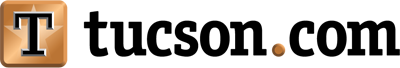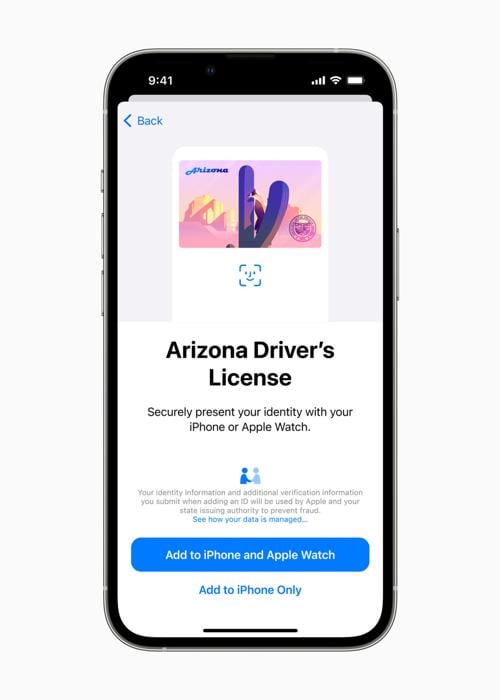Arizona is the first state in the nation to take advantage of a new Apple feature allowing iPhone users to add their driver’s licenses and state IDs to their digital wallets.
The digital identification cards are valid at select TSA airport security checkpoints at Phoenix Sky Harbor International Airport by tapping the iPhone or Apple Watch at the identity reader.
From there, the traveler will see a prompt on their device displaying which specific information is being requested by the TSA. Only after authorizing with Face ID or Touch ID is the requested identity information released from the device.
The option is not yet available at Tucson International Airport, though the technology’s use will grow over time, a news release said.
“Arizona is proud to be the first state to give our residents the choice to add their ID to Apple Wallet,” Arizona Motor Vehicle Division Director Eric Jorgensen said. “We will continue to seek out opportunities for products and services that provide Arizonans security, privacy and ease of use.”
Arizonans should continue to carry their physical, plastic driver license or state ID card to use in other situations, including with law enforcement, the MVD news release said.
Other states that will gain access to the feature include Colorado, Hawaii, Mississippi, Ohio, and the territory of Puerto Rico, along with the seven states Apple previously announced.
Is it safe?
Fraud prevention steps include requiring the user to take a selfie and complete head movements during the setup process, as well as scanning the physical card.
If an iPhone or Apple Watch is lost, the user can use the “Find My” app to lock their device and help locate it, or remotely erase their device.
Because identity data is encrypted and protected against tampering and theft, the MVD and Apple do not know when or where residents present their IDs.
How to add an ID
The feature is only available on iPhone 8 or later running iOS 15.4, and Apple Watch Series 4 or later running watchOS 8.4 or later.
Tap the + button at the top of the screen in Apple Wallet on the iPhone, select “Driver’s License or State ID” and follow the on-screen instructions to start the set-up and verification process. You will need your physical MVD-issued driver license or ID card.
The state is responsible for verifying and approving requests to add a driver’s license or state ID to Wallet.