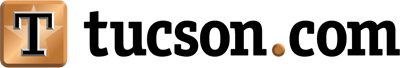On school nights, Stephanie Healy's family shuts the internet off to certain devices at 9 p.m.
It's a guaranteed way to make sure her teenager and preteen aren't using the internet, unsupervised, at all hours.
"They may come and say, 'I need another hour for homework,' or 'I wasn't able to do what I wanted to do,' but it's case by case," says Healy, who is also the director of public affairs for Cox Communications. "By being able to set up those parameters, it's almost not me who shut the internet down. It's just that the internet shuts down at 9 p.m."
Since Healy is both a mom and employee of an internet and cable provider, we chatted with her on Wednesday about how she establishes safe and healthy digital habits for her own kids as they head back to school.
Here are some of the highlights from our conversation.
You're not alone in this digital parenting thing
"Digital parenting is not easy," Healy says. "And we have to come to understand that everything changes so easily. Just when you think you understand what's happening and know all of the apps to avoid, it refreshes and there are new things out there. It is a constant experience for parents, and I work for a company that, at it's core, is all about technology, and I still find myself struggling. Being super mindful and attentive are key pieces of advice for parents."
If you're looking for some good, basic information about internet safety for kids, Healy recommends Common Sense Media and Internet Matters. She also suggests looking for parental control guides from your internet service provider.
Every family is different
"I have spent a lot of time looking at every infographic, and there are 10-step guide books and this is how many hours of Xbox and this is when they can get their first Instagram account," Healy says. "But really, it's so personal, and not one-size fits all. Every kid is different, and the easiest way for our family is we personalize it. Our teenager has different guidelines and policies than our preteen does."
She points out that every kid uses the internet differently.
"My son uses it to play Xbox and my daughter watches 'Friends' reruns," she says.
Parents with younger children should make a whitelist of websites and content they feel is appropriate for kiddos, and make sure kids are using even YouTube Kids within pre-selected parental controls.
"Pick sites that are pre-vetted by you that your younger child may go to often," she says. "A nice thing about young kids is that they are repetitive. My daughter watched 'Cinderella' 100 times a month."
Also, remember to consider how many devices your kids have access to.
Trust but verify
This is the approach Healy says her own family uses when it comes to social media and technology.
"We have a policy in our house: If something gets downloaded, it needs to be asked first," she says, adding that parents should consider downloading apps first to check out their privacy and security functions.
"The kids know that I monitor their devices and know that I have access, and they have to give me all of their accounts and passwords," she says. "It was never an issue."

She adds that the family is "wary of group chats" and only interacts online with real-live friends approved by a parent. They also make clear that what you say on social media lasts forever.
As students go back to school, she adds that it's important to remember that in many cases kids have to use the internet to complete their homework. During the school year, not all computer time is mindless — remember that kids might be working on homework. Learning how to find credible information is also important.
"We try to remind them that the internet is a great tool, and we all use it for research, so let's check in and look together so we understand the source and the context," she says of online research.
Designate screen-free time
While we were chatting with Healy, she mentioned that her kids were supposed to be working on summer reading projects, but through parental controls she could pop in to see who was playing Xbox of using the iPad instead.
"Each device in the house has been assigned, so all the gadgets for each person are assigned an owner," she says. "So I can see when they're using them and how much they're using them. And I can set up controls that say 'The internet for this device will shut off at 9 p.m. on a school night.'"
Those controls remove a lot of the fight from screen time, she says, adding that the family also holds to device-free dinners.
You can designate that time by routine or by using settings that allow you to pause or turn off wifi.
"No screens allowed on the table at any meal has worked well for us," she says. "And at the end of the day, it's about having conversation."
Check yourself
Make sure you're modeling healthy and responsible digital habits to your kids.
"Parents need to be mindful of their own habits," Healy says. "I found myself to be the biggest user of our data one week. That was eye-opening. If I'm the biggest offender of data usage in our house, I need to do a quick check."
That also goes for posting kid photos to social media.
"It's the fair-is-fair approach," she says. "I've become more cognizant in what I post on my own Instagram account. I may post pictures of my kids, but in the past year as they get older, they want us to be thoughtful about what we're posting, and they want to approve it. I think that's a realistic request ... especially since we're trying to teach them to be thoughtful about what they're posting."
For more information about safe internet habits, check out these tips from the Pima County Attorney.